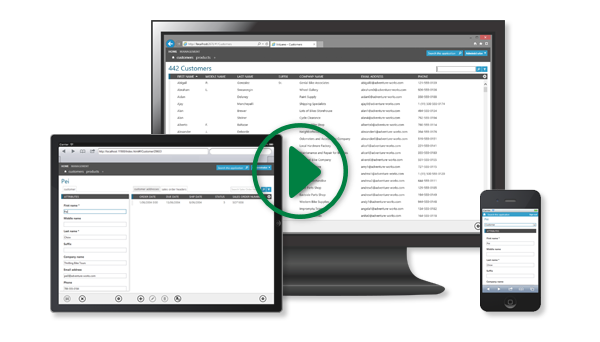
How it Works:
1. DECIDE WHICH DATABASE YOU WANT FOR the WEB APPLICATION
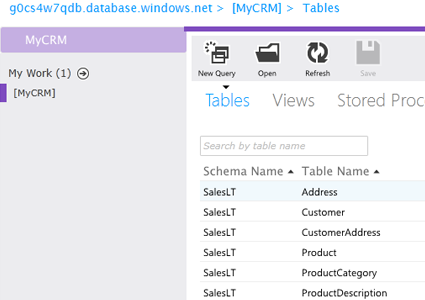
Do you already have that particular movie in your private collection? How many items of that specific product do you currently have in stock? Which consultants are readily available for a given assignment? There is a lot of information that you may have stored in a database on a firewalled corporate server or even on a desktop pc at home. Information that you might want to share with other people or manage yourself when you are on the road, far away from your private database. Now it's easy to do just that and a lot more in just a few minutes.
Select any of your databases that has a compatible Entity Framework provider such as SQL Server or SQL (Azure) Database.
2. CREATE A VIDYANO WEB APPLICATION USING VISUAL STUDIO
Download the Vidyano extension from the Visual Studio Gallery or via the Extensions and Updates dialog in Visual Studio 2010 or 2012. Create a new Vidyano web application and select your target database. Vidyano will setup your web application and analyze your database.
Launch your application and start adding functionalities in real-time! Vidyano provides you with data triggers, a built-in data validation engine and custom actions that allow you to make your application behave exactly the way you want. You have the option to write code in Visual Studio using C# or in your browser using server-side JavaScript.
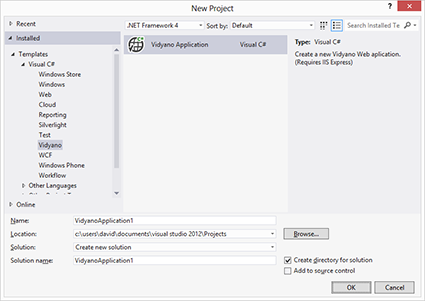
3. DEPLOY YOUR VIDYANO WEB APPLICATION TO IIS OR WINDOWS AZURE
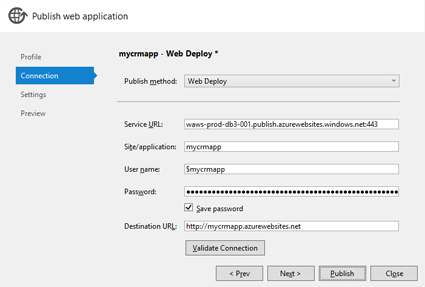
Before anyone is able to access your web application from the outside world, you will need to deploy it to a public server that has access to your database.
Your web application can easily be hosted on any Internet Information Services (IIS) server you already have or you can one-click publish it to Windows Azure Websites, allowing you to host your web application for free and scale out when needed. Your web application is also compatible with Windows Azure Cloud Services and can be set to automatically scale in or out according to your schedule.
4. PROVIDE SECURE ACCESS TO THE WEB APPLICATION FROM ANY DEVICE
You now have a full featured HTML5 web application up and running that allows anyone you authorize, access to your data from any device at any time and from anywhere.
Take advantage of built-in features such as easily adding additional custom or data validation logic at runtime, providing custom templates that make your data stand out, managing users and fine tuning security at any moment, translating your application into over 30 languages with a single click, providing real-time data other application such as to Microsoft Excel in less than 30 seconds, and a lot more!
No comments:
Post a Comment